Using a Temporary Access Key
1. After receiving the Temporary Access Key from the Help Desk, log in to Office365 (e.g., via https://o365.vse.cz/).
2. You see a sign-in dialog where you can enter your school email to sign in to Office365, or your password.
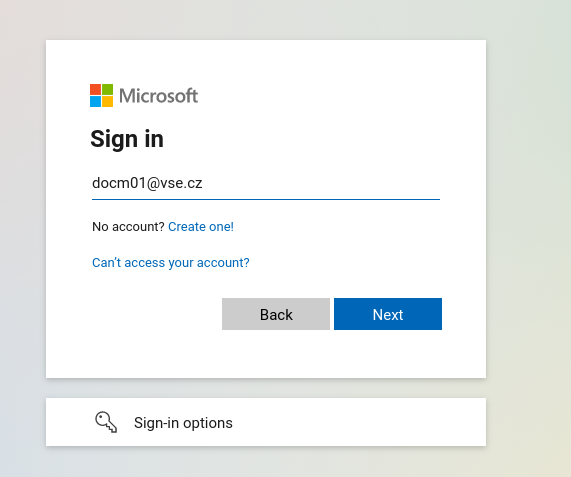
3. Then you see a dialog to enter the Temporary Access Key. Enter that one:
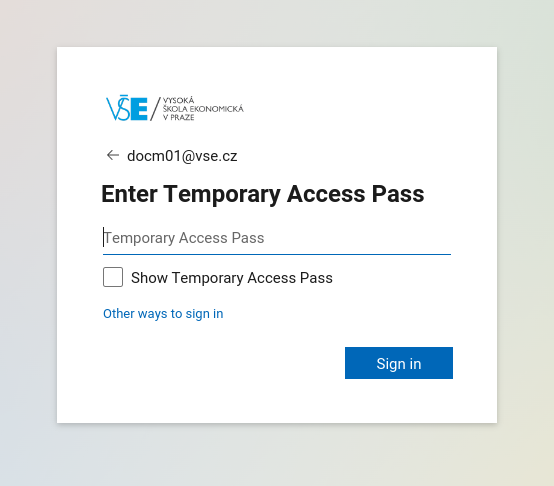
4. You will be logged into Office365 without the need for an MFA. You can then use Office 365 at will, but also change your MFA setup if you need to (for example, if you have lost your phone).