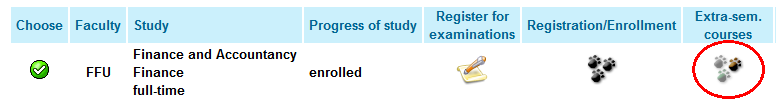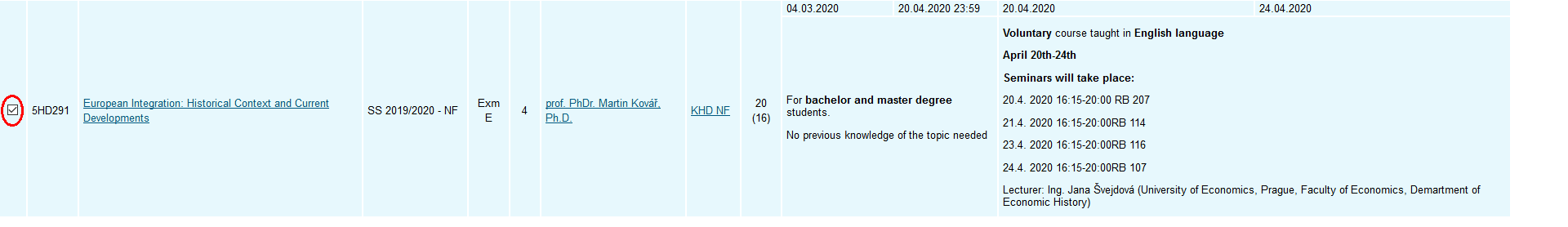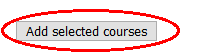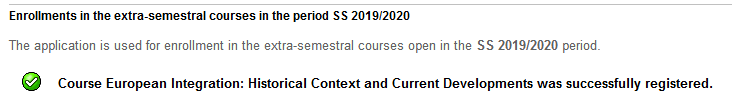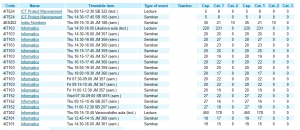How to Register in Courses
- Registration and Enrollment for Courses
- How to Change Courses and Their Activities during the Enrollment Period
- The Registered Seminar and/or Lecture of the Course Has Been Enrolled, the Time Suits You
- The Registered Seminar and/or Lecture of the Course Has Been Enrolled, I Wish to Change the Time
- The Registered Seminar and/or Lecture of the Course Has Been Enrolled, I Wish to Replace it with Another Course
- The Registered Seminar and/or Lecture of the Course Has Not Been Enrolled – Further Procedure
- You Did Not Register for a Course; You Would Like to Study it (to Enroll it)
- You Registered the Course Only and Not to the Specific Time of Seminar
- Extra-semestral Courses, State Examination and Comprehensive Exams
1. Registration and Enrollment for Courses [menu]
Enrollment of courses in the first (winter) semester of bachelor study is performed automatically by the faculty. The only exception is the enrolment of English Language and Physical Education, which each performs alone. From the second (summer) semester of study on, each student registers and enrolls for the courses by themselves.
The dates of registration and enrollment of courses are published in the academic year schedule for each semester. Enrollments then take place in three rounds, depending on the group of courses. Each enrollment round is preceded by an automated enrollment.
1.1 Allocation of Courses in Automated Enrollment [menu]
If the interest in the seminar/lecture exceeds the capacity, students are chosen according to the following priorities:
- Students registered by the Faculty, i.e. pre-registered lectures and seminars for first-year bachelor students,
- students with higher number of credits, i.e. students of higher years. The aim is to enable students to complete the necessary courses before completing their studies.
- if the number of credits is equal, the number of credits lost is decisive. The aim is to favor better students.
- if none of the above criteria helps, then randomness (random number generator) decides.
When assigning courses, the first-come principle does not apply; that is, it does not matter when you enroll for the course in the registrations.
1.2 Penalty from Reserve Credits [menu]
Within your studies (both undergraduate and follow-up studies) there is a simple rule of 20 credits * semester in which you study. You may not get under this number as part of your completed credits, otherwise your reserve credits will be penalized. In practice, this means that if you are in the 1st semester, you must complete 20 credits (1*20) at the end of the semester. For example, you are registered in 4 courses of 6 credits, totaling 24. Although, you will only make 3 of them, i.e. you have earned 18 credits at the end of the semester. Up to 20 credits you are missing 2 credits, which will be deducted from your reserve credits as a penalty. You will not only lose 6 credits for the failed course, but 8 including the penalty. However, the 20 credits per semester do not mean that you have to complete 20 credits in each semester. This is the number of credits that you must have at the end of the semester completed in total – i.e. for example, in the 3rd semester, you must have completed at least 60 credits to avoid penalizing.
1.3 When to Change a Pre-registered Course [menu]
For students of the first year of the first semester, the change of time by the faculty of a pre-registered course is very risky because they will lose its priority in any registration.
We will explain it by the case of the previous semesters of the program of Information and Communication Technologies for Applied Informatics and Information Media and Services.
The enrollments look like this:
The capacity of the lecture and all seminars is 240, 234 students are enrolled. Of these, 225 are first-year students who have pre-registered the course by us. Furthermore, there are 9 students from higher years (in the past they failed to successfully complete the course). If you keep a registered seminar, you will take precedence and no student from the higher year will replace you when enrolling in the seminar. If you change your seminar from Tuesday to Wednesday (you lose your priority), there may arise two situations:
- the automated enrollment of the first round does not exceed the capacity of the seminar – you will get to this particular seminar,
- the seminar capacity is exceeded – students who have not touched the seminar time and students from higher years take precedence over you. Low probability of success.
Therefore, it is recommended to change the time of seminars and lectures at the enrollment stage. If you manage to change the seminar time during this time, nobody will replace you in the new time. However, there are not enough free places, so it depends on speed and luck.
Another option is to change the seminar just before the end of the registration – find the seminar where there is a vacant spot. However, if there is a shortage of interested students for the particular seminar, the school department may cancel it. If the seminar is full, you can try to estimate the probability that you will get to that seminar.
1.4 When to Change your Selected Course [menu]
At the registration stage, the student selects the course, the time of the lecture and the seminar. The choice of course should correspond to the prescribed structure of courses for the studied field.
Registration is binding – when you enroll for the course, you can no longer cancel it. You can replace it as much as possible in the third round of enrollments with a new course with the same or higher ECTS credits to avoid penalizing your reserve credits.
The enrollment of courses consists of two parts – automated enrollment and subsequent manual adjustment of the schedule by individual students. In the case of automated enrollment, this enrollment for individual lectures and seminars is checked. If the enrolled students fit in to the schedule event, they will be registered. For courses with lectures and seminars, the student must fit in both, otherwise neither part will be enrolled.
After automated enrollment, students can manually edit the schedule for each enrollment round. For manual adjustments, higher semester students take precedence – they can start adjustments a few hours earlier (see schedule). We recommend completing course surveys. This will not only help you improve the teaching of the subject, but you will also have access to enrollment lessons an hour earlier than other students.
Three Rounds of Enrollment, Division of Courses into Classes
The enrollment stage of courses is even more complicated due to the requirement for lectures and seminars to be given priority to students who have a compulsory course. That is why three rounds of course enrollment were created.
- Enrollment of Class I registered courses
- Enrollment of Class I and II registered courses
- Enrollment of any (even unregistered) courses, or courses from any group
Note: If you do not have a registered course and want to study it in the given semester, you have to hope that you will have a place in the third round (even if the course/subject is compulsory for you).
2. How to Change Courses and Their Activities during the Enrollment Period [menu]
When the automated enrollment of a given class of courses ends, it may not always work out optimally. In the first semester from the faculty you have registered compulsory courses, you register for English Language and Physical Education and these subjects belong to the Class I. Once the automated enrollment is over, the schedule needs to be reviewed and changed if necessary. If you have not changed the courses registered by the faculty, you have enrolled them. For English Language and Physical Education, the course does not have to be enrolled because you have registered an ‘overcrowded’ seminar. The various results of the automated enrollment with the proposed solution are described in the following points.
2.1 The Registered Seminar and/or Lecture of the Given Course as Been Enrolled; the Time Suits you [menu]
Optimal result. You don’t have to do anything else.
2.2 The Registered Seminar and/or Lecture of the Course Has Been Enrolled; I Wish to Change the Time [menu]
If you enroll for a seminar or lecture automatically, you can still change the time. You can only enroll for a seminar or lecture with a vacant spot. If you manage to change it, no one will be able to take your new term anymore.
You can search for vacant spots in advance – you can see the current status in the “Student Registration Statistics” in InSIS (updated approximately once every half hour). The one who is faster gets the vacant spot.
New vacant spots also arise during the day – if a student changes the time of seminar, the vacant spot will be offered to other students. However, it is only available after an accidentally long time (half an hour to three hours) after release.
2.3 The Registered Seminar and/or Lecture of the Course Has Been Enrolled, I Wish to Replace it with Another Course [menu]
If you have registered for example English 2AJ211 and it has been enrolled to you automatically, you have limited possibilities of exchange for another course (e.g. 2AJ111). You can only make a change in the third round of enrollment.
First, you must enroll for a new course(s) with the same or higher number of credits than the canceled course(s). Only after enrollment of these courses, InSIS will allow you to cancel the course you have registered and which you have enrolled for.
2.4 The Registered Seminar and/or Lecture of the Particular Course Has not Been Enrolled – Further Procedure [menu]
If your registered course is not enrolled (there is no vacant spot left), then you can enroll in another seminar of the same subject/course where there is a vacant spot. If you manage to enroll for a vacant spot, no one will be able to take your term anymore.
If you do not enroll for any seminar and/or lecture, you will not study this course that semester – you have not enrolled in it. You can enroll in it next semester.
You do not need to replace an unenrolled course with another – note that you should earn 30 credits per semester on average.
2.5 You Did not Register a Course; You Would Like to Study it (and Enroll it) [menu]
Unregistered courses can only be enrolled for in the third round of enrollments, i.e. if someone has not registered for English Language, they can try to find a vacant spot at some seminar at the end of enrollments, i.e. in the third round.
2.6 You Registered the Course Only and Not the Specific Time of Seminar [menu]
This means that you have selected a course but have not clicked on it to select a specific seminar and/or lecture yet. After the first round of automated enrollment, subjects in the first class are evaluated, while others will still have a status of “Not Yet Evaluated”.
If someone has registered only for the course/subject and no longer a specific seminar time after automated enrollment, they will not be enrolled for that seminar. More importantly, this student did not provide the department with information for deciding how much seminar exercise is needed. They are invisible to the department.
For proper study, only courses with correctly selected lectures and/or seminar times will be enrolled for you after your registrations and schedule adjustments have been completed.
It is therefore necessary to find a vacant spot and write down a specific seminar and/or lecture. If there is no spot, you will not study the subject in this semester, you can cancel it from the enrollment.
3. Extra-semestral Courses, State Examination and Comprehensive Exams [menu]
The student Portal contains the application of Extra-semestral Courses (found next to Exam Enrollment and Registration/Enrollment). This agenda is used to enroll for special subjects that are lectured outside the regular course schedule, e.g. one week in June. For more details on times of these events, see the Notes. Through the application of the Extra-semestral Courses, it is also possible to apply for the state exams that are listed within the courses.
Unlike registrations, in the case of Extra-semestral Courses, it is directly enrolled for the given term by marking and addition, see the picture below. After that, there is no need to do anything; you have enrolled for the subject.