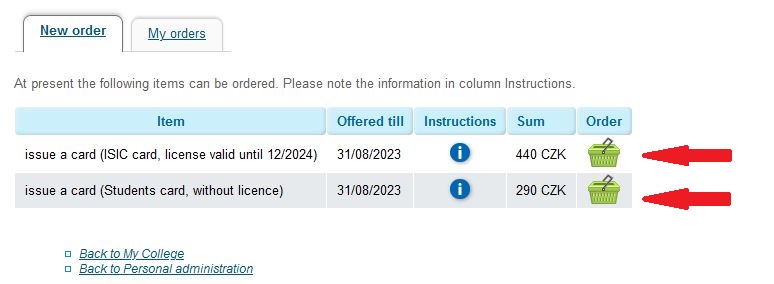Online ordering VSE ID Card
Step 1. Inserting photo into the information system
All students have to insert their photos into the system so that their cards could be made.
The photography to be inserted into the system must be in JPEG format, its size being 5MB maximum. For the photography following criteria are required: it must be recent, of frontal view (en face). The face mustn’t express any emotions, the mouth must be closed, the eyes opened and not covered with hair. The head must be held straight and the same applies to the whole photo. If the person wears glasses, no reflection must be visible. Sunglasses and glasses with tinted glass are not allowed with the exception of sight-impaired people. The photo mustn’t be blurred or retouched and its size must be applicable. The photos must meet the same requirements as photos needed for official documents.
The photo inserted into the system will be checked by the system administrator. The photos that will not meet the aforementioned criteria will be rejected and the person concerned will be informed by an email and the whole process will have to be repeated.
Provided that the photo is accepted, the payment for the card is confirmed and the card is prepared, but then, during the identity check the system administrator discovers that the photo doesn’t reflect the real appearance of the person, the card will not be issued.
1. Log in to the Personal administration of InSIS: https://insis.vse.cz/?lang=en
2. In the menu section Adjustment of the information system select Change photo

3. Select “Procházet”
4. Choose the photography you want to insert
5. Select “Otevřít”
6. Confirm saving the photography by clicking on “Save photo”
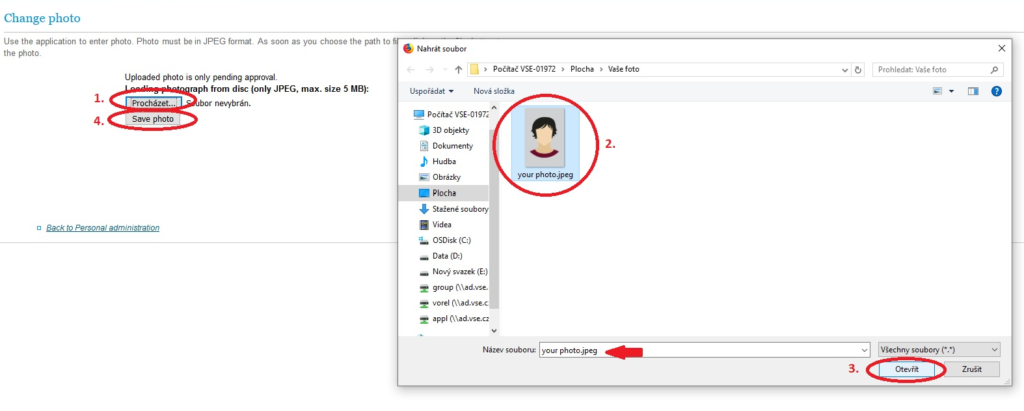
The inserted photography will be presented to the system administrator who will decide if the photo meets the criteria. The person concerned will be informed about the result by an email. If the photo meets all the criteria and is approved, ordering the ID card is possible. If the photo doesn’t meet the criteria it will be rejected and the whole process will have to be repeated.
Step 2. Ordering VSE ID Card
Only the students who have inserted the photo into the information system are allowed to order a new ID card. The photo must be accepted by the system administrator first, it is important to wait for a confirmation email.
The prices shown in the graphic for online ordering and payment for ID card are for illustrative purposes only. Valid price is based on the price list listed here.
If the order is not paid for within 14 days of being placed (funds for the order are not credited to the school’s account), it will be automatically cancelled. In this case, the user will be forced to create a new order.
1. Log in to the Personal administration of InSIS: https://insis.vse.cz/?lang=en
2. In the menu section My College select Student’s portal
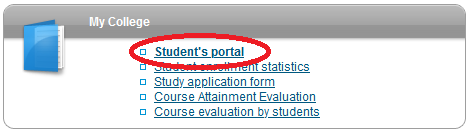
3. In My College → Study financing and scholarships section select Orders
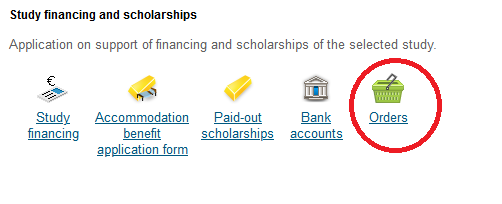
4. In the “Orders” section it is possible to select the type of the ID card you prefer.
The Prague University of Economics and Business offers two types of ID cards but if there is only one option, it means that the person applying for the card is not eligible for the other option. Within the university the cards can be used in the same way – as a student ID card, for accessing the school canteen, library incl. making copies and printing, and also for entering the VSE buildings. For all these services and purposes one card is sufficient!
The Student ID Card with ISIC licence is a student ID card combined with the ISIC card which entitles you to require discounts and other advantages in the Czech Republic as well as in other countries – the current list of discounts: https://www.isic.cz/en/discounts/. Regarding possible modifications in the use of both types of cards see the ID Card management website https://ci.vse.cz/english/services/other/id-cards/.
5. Place your order In the “Study financing” section
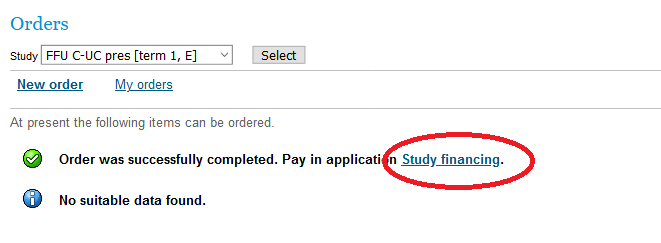
6. Select “Online payment”
You will be redirected to 3D Secure payment gateway where you will pay online following the instructions.
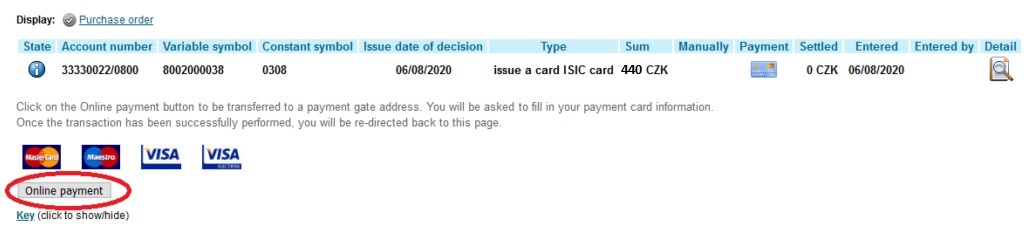
7. Select the preferred method
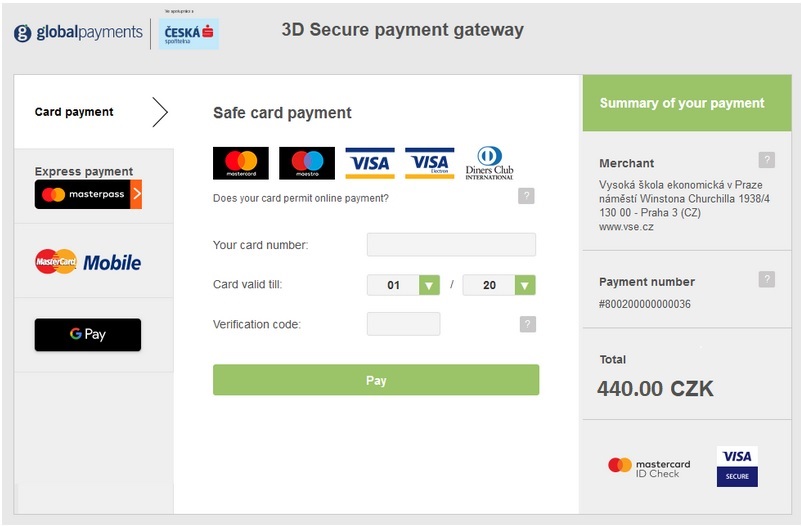
8. Checking the order
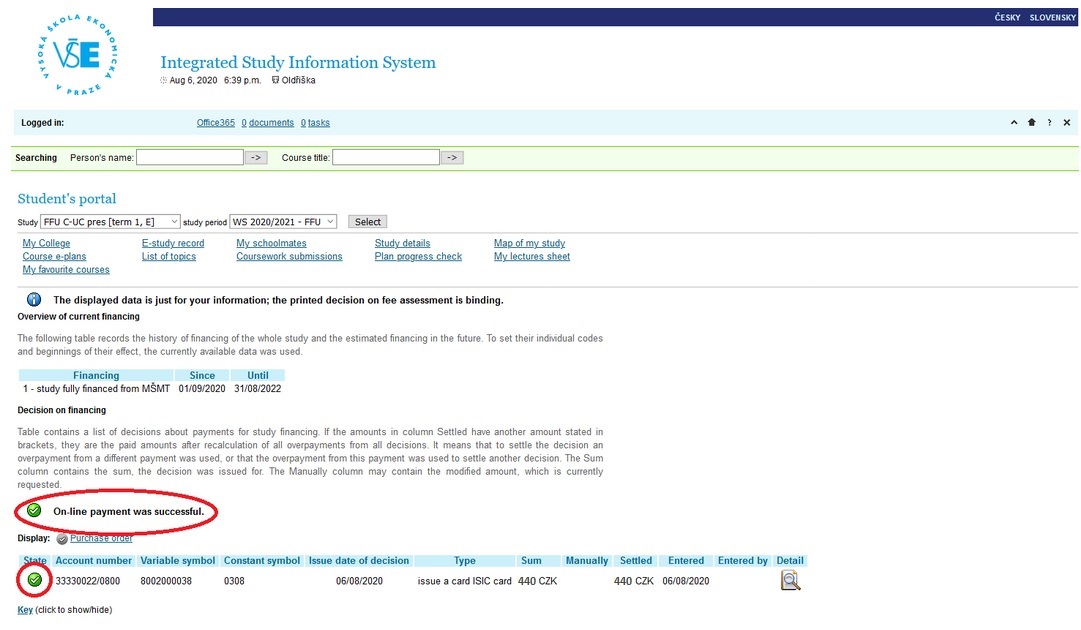
9. In the “Orders” section select “My orders”
There is a list of executed orders and their status. If you pay online, the status will be changed in a few minutes and you will see the state “paid”.
Other listed states :
- “being prepared” – the card is being printed
- “being dispatched” – the card has been printed and is ready to be issued – you have received an information email
- “dispatched” – you have picked the card up
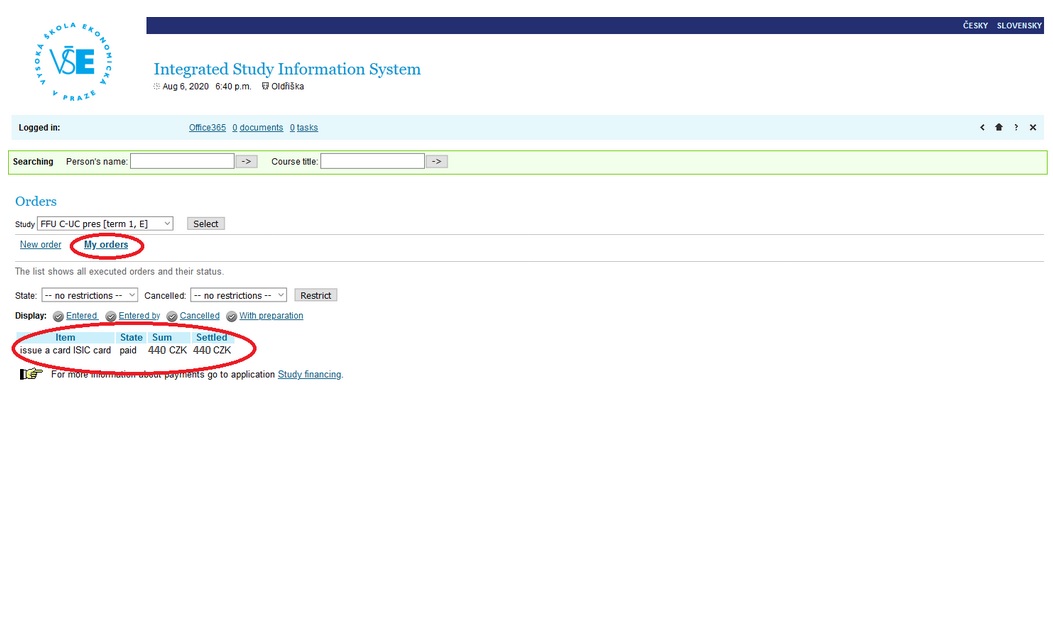
Step 3. Collecting the ID card
The ID card you’ve ordered will be available for you to collect in the following few days. As far as the precise time and place of the collection is concerned, you’ll find the information on the ID Card management website https://ci.vse.cz/english/services/other/id-cards/. On collecting the card the identity of the student will be verified – it is necessary to submit your identity card or your passport.