Instructions for online ordering the ISIC revalidation sticker
Step 1. Online ordering and payment of the ISIC revalidation sticker
Only students who are studying full-time can order and pay for an ISIC revalidation sticker. Combined and distance learning students are not eligible for an ISIC revalidation sticker and are not allowed to order one!
The prices shown in the graphic for online ordering and payment for revalidation sticker are for illustrative purposes only. Valid price is based on the price list listed here.
If the order is not paid for within 14 days of being placed (funds for the order are not credited to the school’s account), it will be automatically cancelled. In this case, the user will be forced to create a new order.
1. Log in to the Personal administration of InSIS: https://insis.vse.cz/?lang=en
2. In the menu section My College select Student’s portal
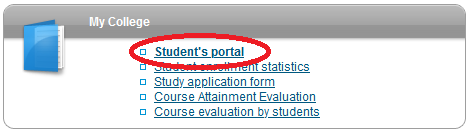
3. In My College → Study financing and scholarships section select Orders
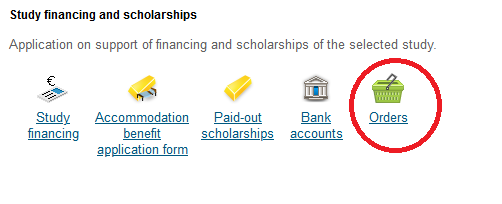
4. Choose to order a revalidation sticker
Order your ISIC revalidation sticker
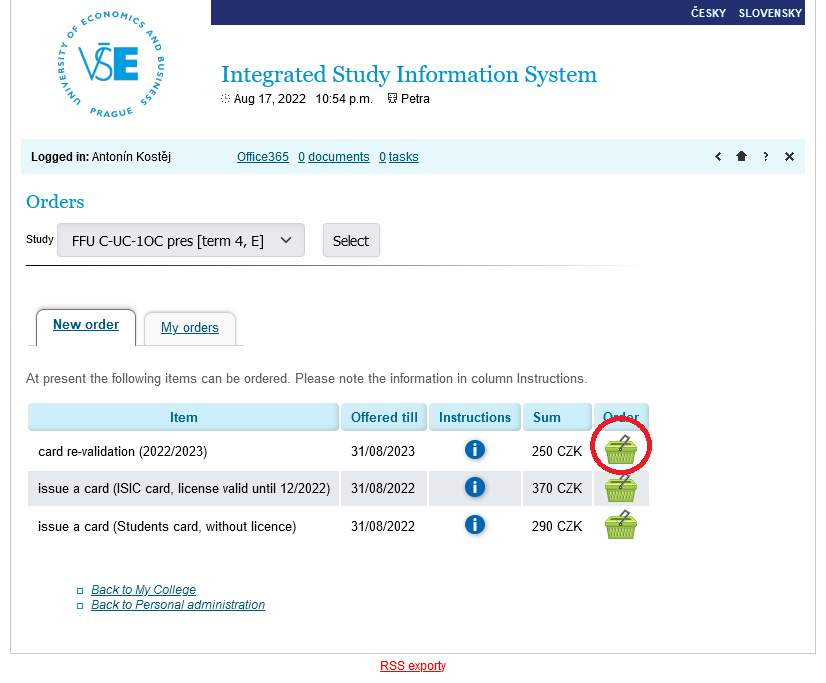
5. Order overview with cancellation option
You can check your orders. You can cancel your order at this time. To see an overview of the required payments, click on the “Study financing” .
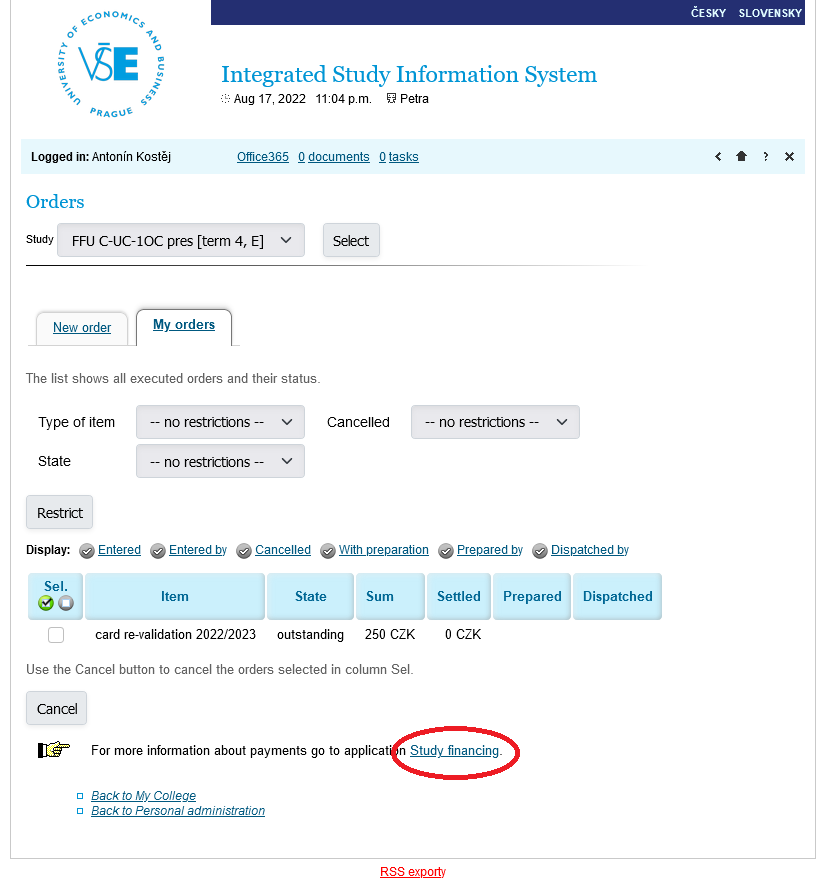
6. Select payment for the order
You have the option to choose the payment method for the ordered revalidation sticker. You can pay for your order online using your credit card and payment gateway or by transferring funds from your account to the VŠE account.
We recommend using the online payment gateway, in which case the money is credited to the VŠE account within a few minutes and your order is processed. In case of the transfer option, it may take up to three working days from the execution of the payment order to the crediting of the VŠE account.
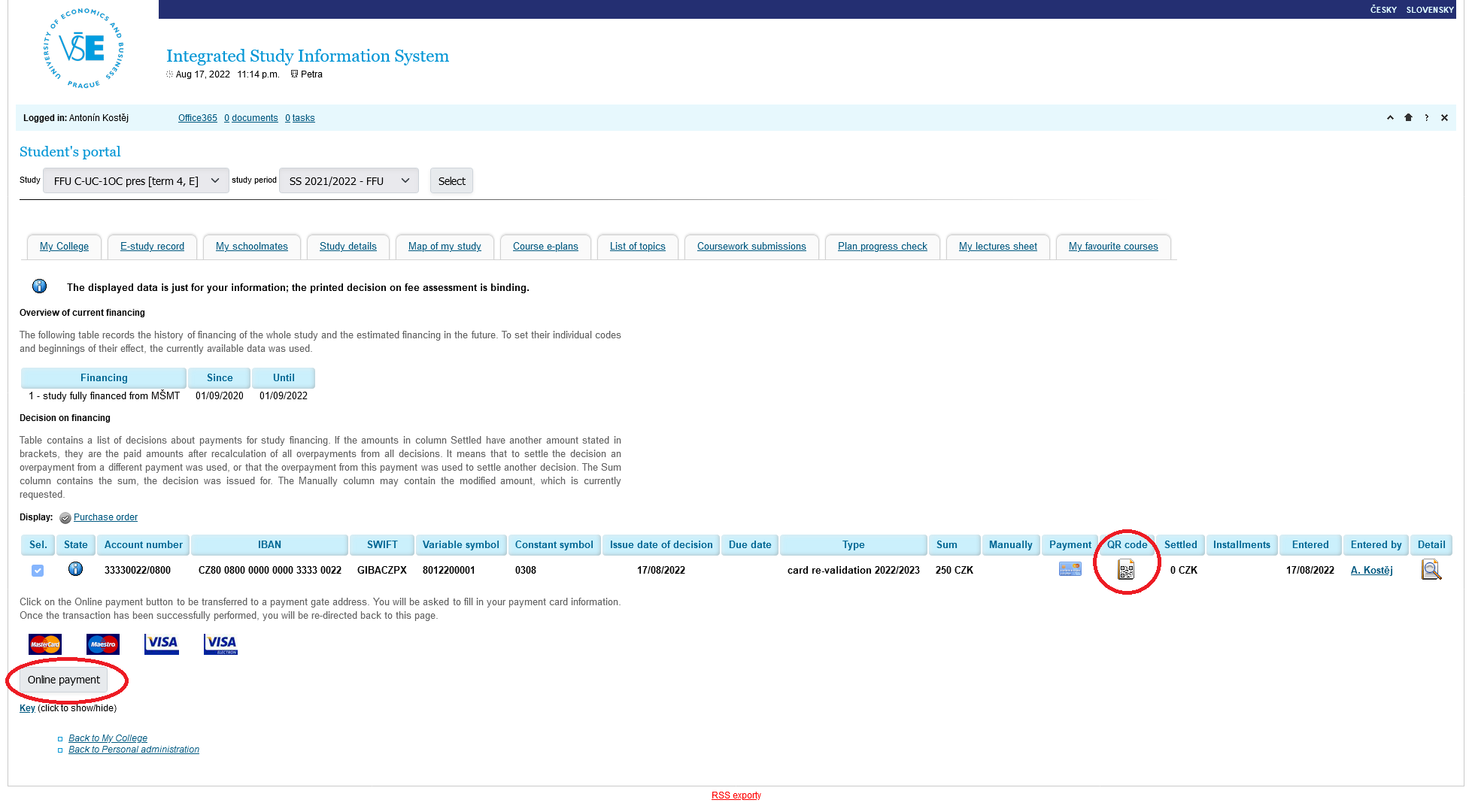
7. Fill in the required details in the payment gateway and make the payment
If you choose the online payment method, fill in the necessary details and make the payment.
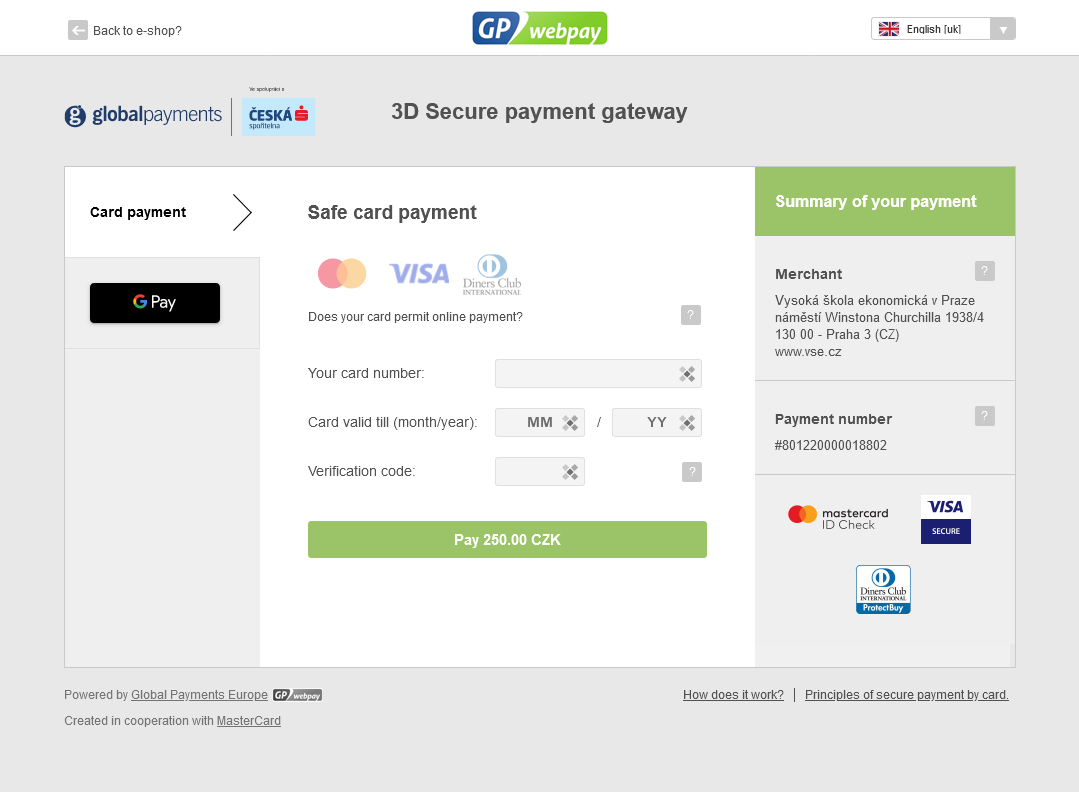
8. Choice of payment by bank transfer
If you choose to transfer funds from your account to the VŠE account as your payment method, you can view a generated QR code for your payment, which can be used to quickly enter the payment via mobile banking on your phone. The image below is for illustrative purposes only. The QR code for your request can be viewed using the QR code icon as shown in section 6.
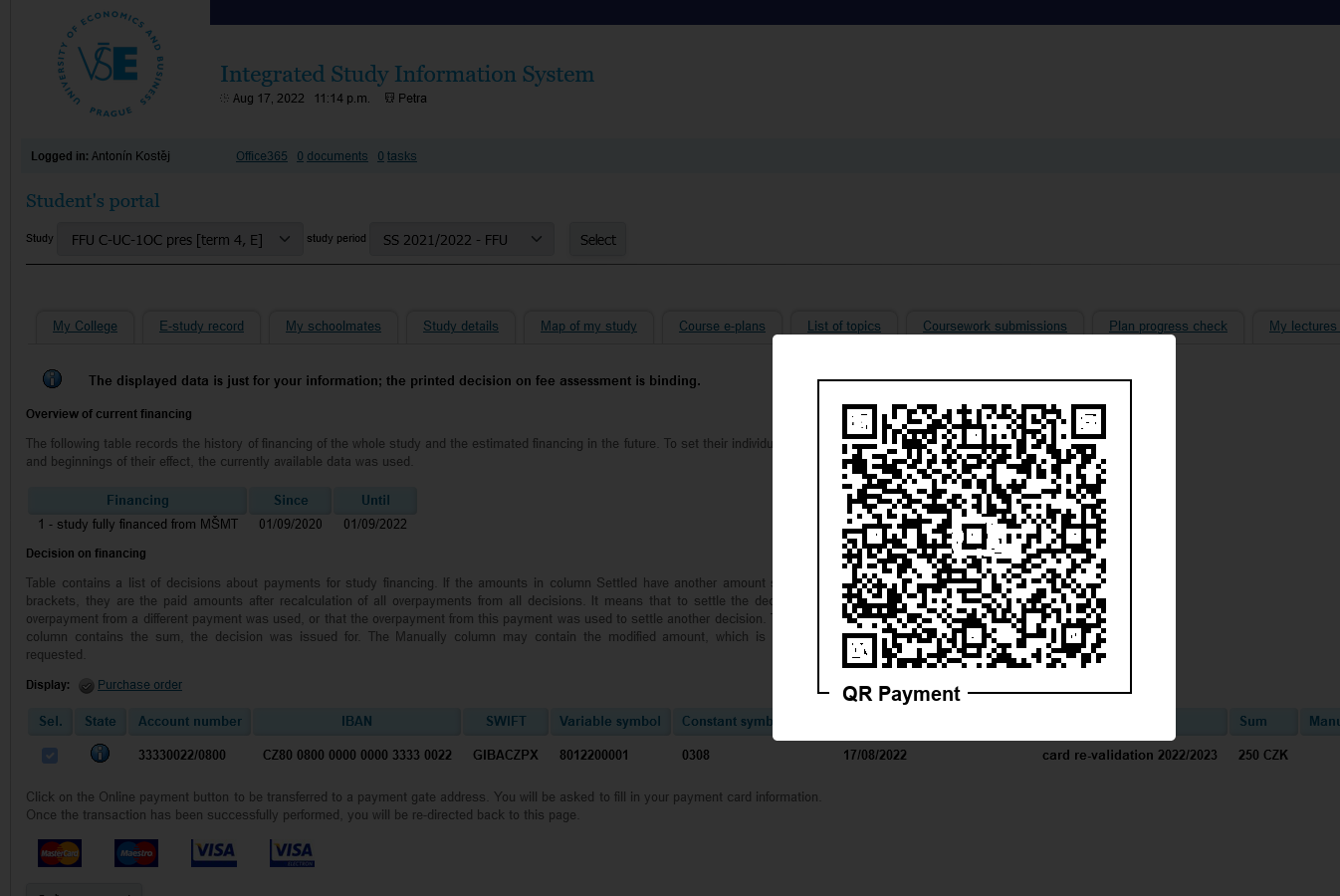
9. Checking the order status
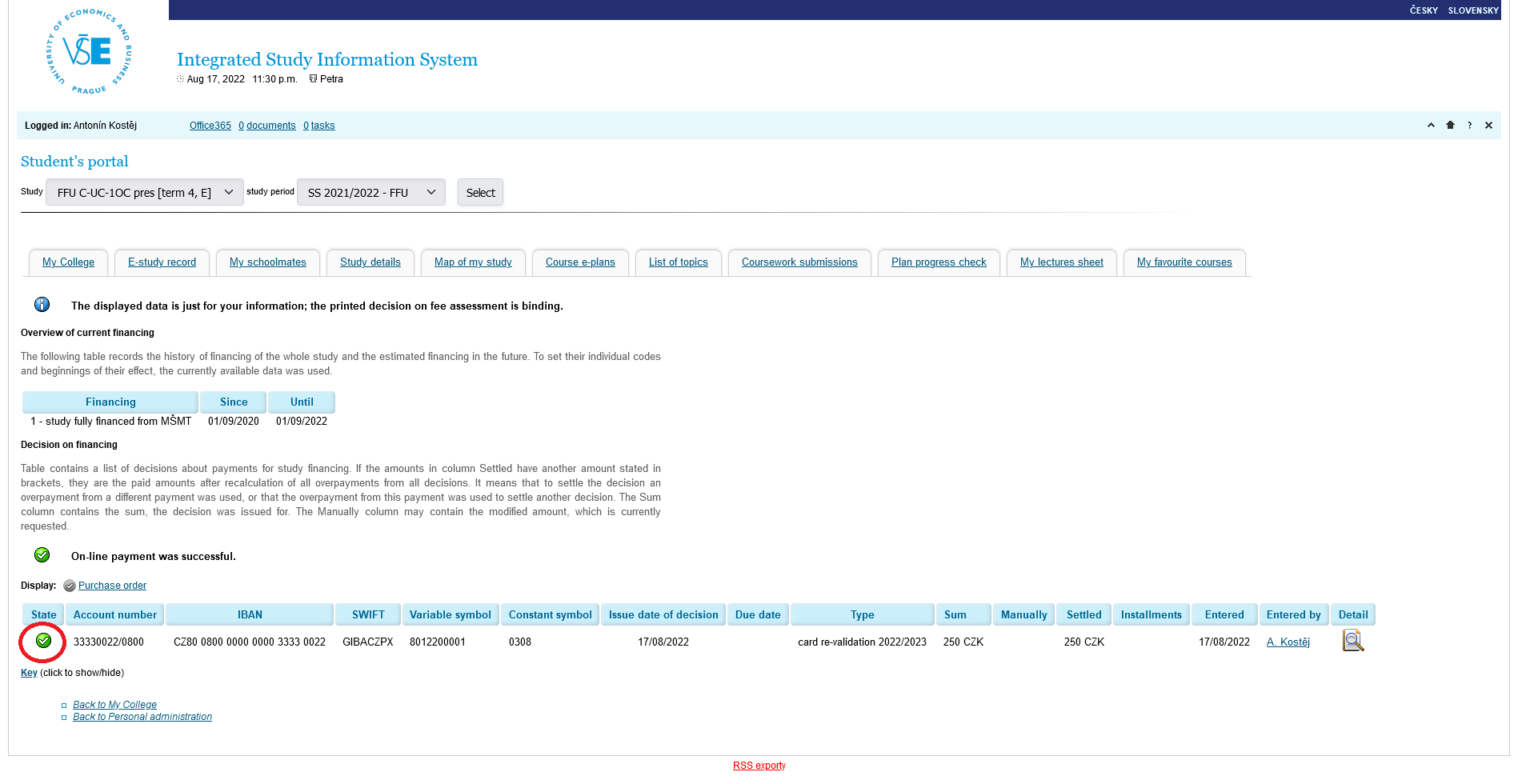
Step 2. Collection of the paid revalidation sticker
In Orders → My Orders you can check the payment status of the revalidation sticker. In the case of the online payment type, the payment for the ID card is credited within a few minutes and the order status is recorded as paid.
Other statuses listed for the revalidation sticker:
- “being dispatched” – the sticker has been paid for and is ready to be issued – you have received an information email
- “dispatched”¨ – you have picked up the sticker
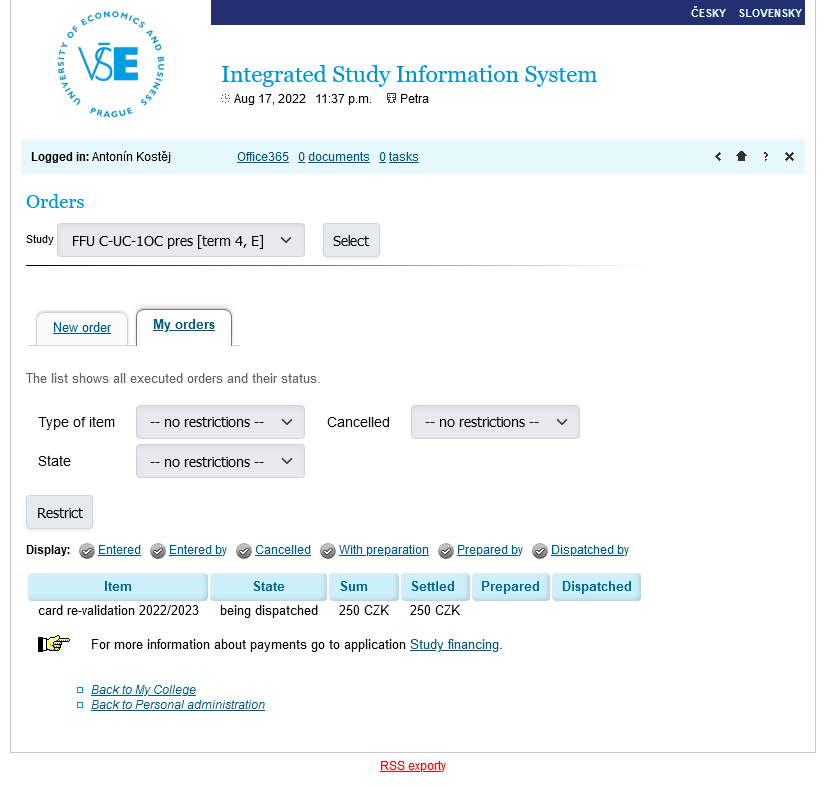
Please wait for an informational email that your revalidation sticker has been paid for and is ready to be picked up.
Information regarding hours of operation and location of the drop-off location will be included in the informational email and is also listed at https://ci.vse.cz/id-karty/#novaznamka.
The physical presence of the identification card to be revalidated with the sticker is required to pick up a paid revalidation sticker. The physical presence of the owner of the revalidated card is not required. Another person can pick up the paid revalidation sticker for you with your card.