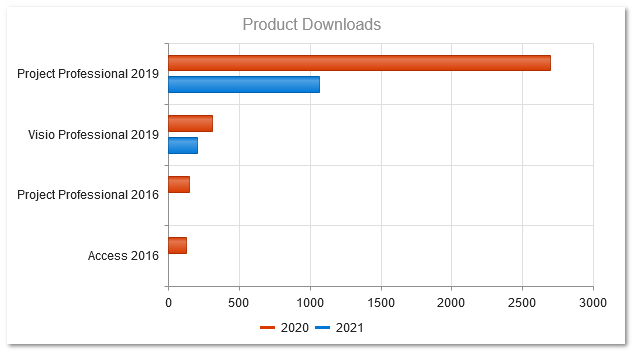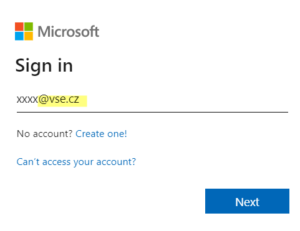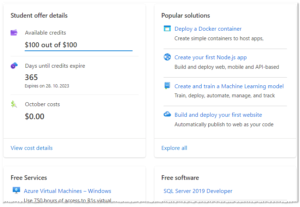Azure Dev Tools for Teaching
The VŠE agreement with Microsoft also includes Azure Dev Tools for Teaching, which allows students and teachers to get free licenses for development tools, other software and also credits for services for creating applications or websites. In particular:
- applications such as Visual Studio Enterprise, Project Professional or Visio Professional,
- Windows operating systems for running the development environment and for testing applications,
- access to virtual servers in Azure cloud – funds of 100USD or 200USD
- educational materials for application development.
Azure Dev Tools for Teaching also includes the ability to install the software in computer labs. This option will not be discussed further.
Students can also install Windows 10/11 Education under the student use benefit with different licensing terms.
Who can use Azure Dev Tools for Teaching?
Students of VŠE – on their computers if they are studying at least one subject in which they use or can use one of the development tools offered. They may continue to use the software for non-commercial purposes (see below) after they have finished their studies at the VŠE, but they may not reinstall it.
Teachers of VŠE – on computers owned by the university (office computer, university laptop) if they teach a computer course (preferably a course using one of offered development tools).
Restrictions on use
The software and services available under the Azure Dev Tools for Teaching can be used:
- for teaching and (self-)education,
- for non-profit or grant research.
It cannot be used, for example:
- for any commercial or profit-making activity, including training of external entities or commercial research,
- on computers where you are not the main user – computers of your parents, friends, …
- for activities not related to research or teaching (e.g. administration or network infrastructure management),
- if other activities prevail (playing games, using non Microsoft applications, …) – this applies mainly to operating systems or resources offered in the Azure cloud).
Support by the VŠE
VŠE does not provide support for the installation of programs, their use or for the use of offered services. Users are responsible for use in accordance with the license terms.
Software downloads and access to licenses
Access is via Education Hub – https://aka.ms/devtoolsforteaching
or the Center for Education – https://portal.azure.com/#blade/Microsoft_Azure_Education/EducationMenuBlade/quickstart – when using this link, sometimes only the minimum number of applications will be offered..
You must log in with your VŠE account, i.e. xxxx@vse.cz.
Another access option is to log in to portal.azure.com and search for the section Education.
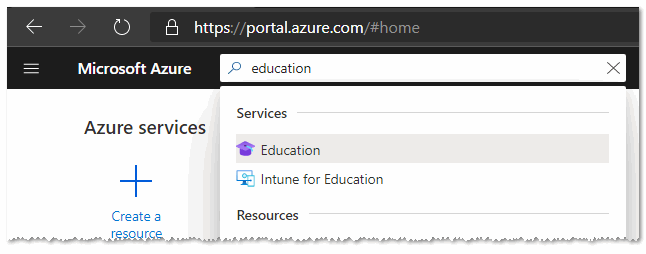
While using Microsoft Azure, you may be asked to verify your phone number or agree to licensing terms.
The software can be found in the Education – Software section. Here you can download the software or view the license keys. The license key will appear only once, so keep it carefully.
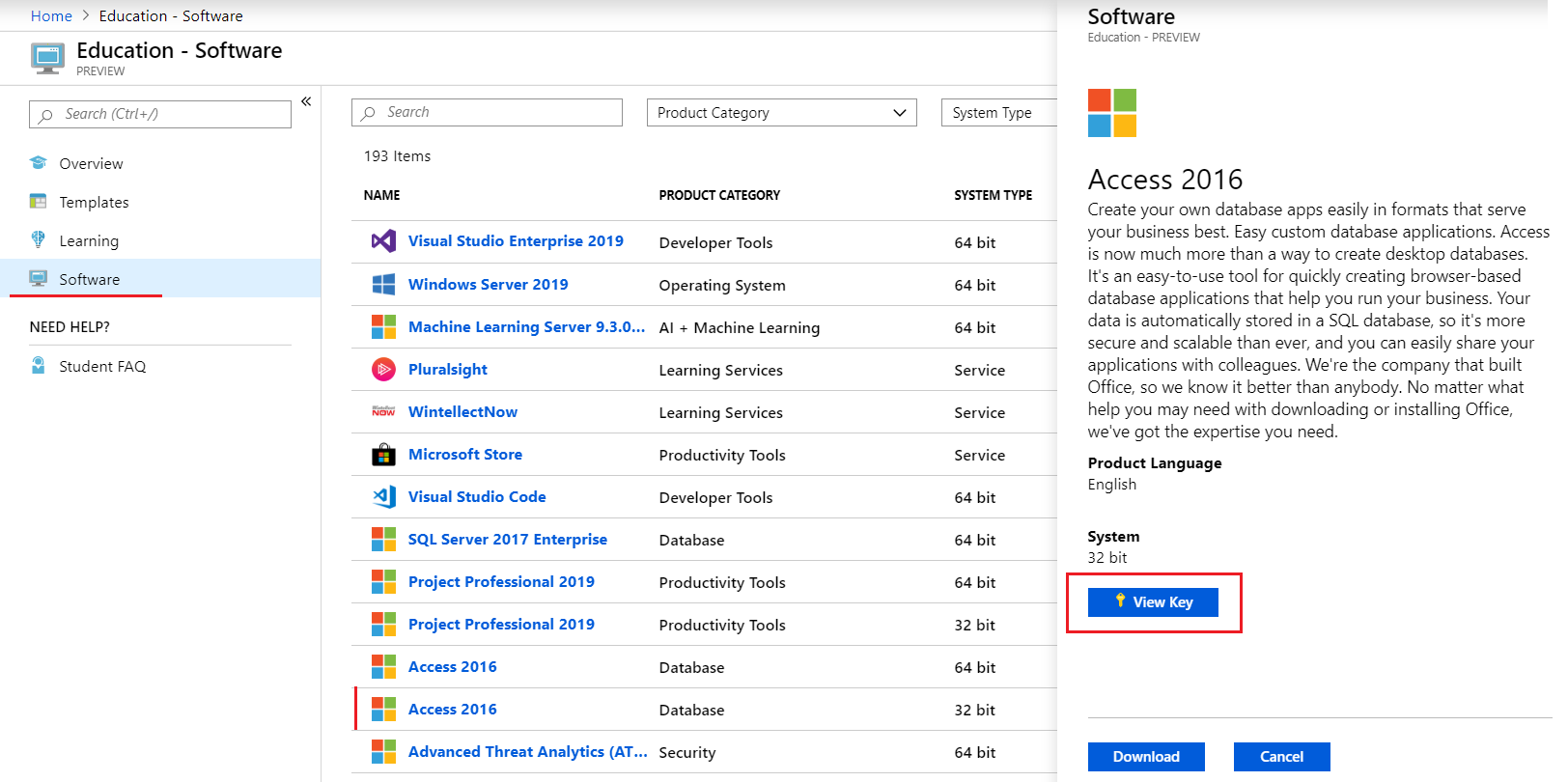
Free Azure account
Azure account including 100USD credit
Access is via Azure for Students – https://aka.ms/student
You must log in with your VŠE account to Office365, ie. xxxx@vse.cz.
You need to fill in your contact details: email (enter your school address with @vse.cz) and address. You do not need to enter a credit card. You will need it after the credit of 100USD has been used up and if you want to continue using the Azure cloud.
Azure account including 200USD credit
Next offer is on https://azure.microsoft.com/en-us/free/free-account-faq/ 200USD credit is available, but only for 30 days and a credit card must be entered. Selected services are free for 1 year.
Educational materials
Microsoft Learn is a free online learning platform with more learning materials.
The software offer (see one of the previous points) also includes discounts for access to external training services (in August 2019 this is Pluralsight and WintellecNow).
AI Business School for EDU introduces the use of artificial intelligence in education for students, teachers and university administration.
Statistics
Between 9 September 2020 and 8 September 2021, students requested 7305 activation keys in Azure Dev Tools for Education (the graph is from admin site):
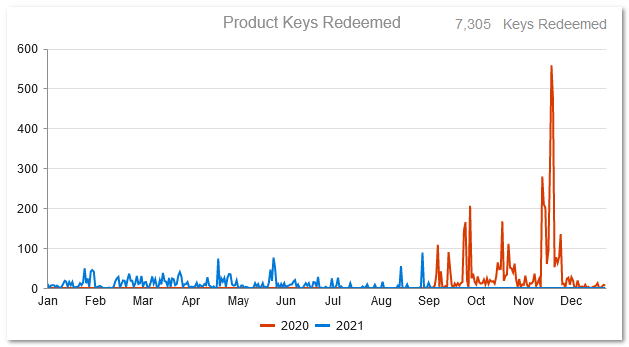
The most downloaded software can be seen in the following graph: